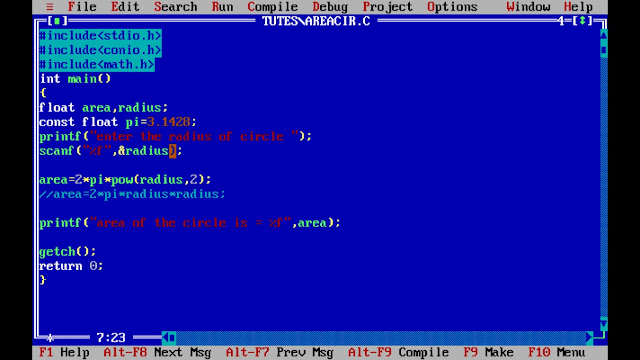Program to find area of
circle
Let’s see how to write this
C program
#include<stdio.h>
#include<conio.h>
#include<math.h>
int main()
{
float area,radius;
const float pi=22/7;
printf("enter
the radius of circle ");
scanf("%f",&radius);
area=2*pi*pow(radius,2)
;
//area=2*pi*radius*radius;
printf("area of
the circle is = %f",area);
getch();
return 0;
}
Explanation
of the program
float area,radius;
Float is a kind of data type which is of size ‘4bytes’.
it is use store the decimal values or we can say real number.
we are declaring area and radius as the variable of float datatype.
const float pi=3.1428;
Here we are declaring a variable named as pi with the constant value of 3.1428.
Const is keyword which
specify that variable pi is a constant so its value can’t be changed
in run time of the program.
scanf("%f",&radius);
It is use to receive the the value for variable radius.
As we know that the radius is of datatype float so we need to use “%f”
to store that float value.
area=2*pi*pow(radius,2);
This is a
mathematical expression equivalent to ‘area=2*π*radius2
‘.
We can also
write it as area=2*pi*radius*radius;
pow(radius,2)
pow() is a power function in the header
file of math.h.
which
accepts two parameters one is the number and another is the power of that number.
Eg:- if we
want to write
A2 then we write
it as pow(A,2);
A4 then we write
it as pow(A,4);
2n then we write it as pow(2,n);
printf("area
of the circle is = %f",area);
This
statement will display the “area of the circle is = “ followed by the value stored in the variable area.
%f
This tells
the compiler that we are going to display or read the real number.
Getch(); and
return 0;
We already
discussed this click here to move back.
Pictures of program:
Step 1: Create the program:-
Step 2: output
Note: if any of the programmer is facing the problem
of repapering of the previous screen again and again
He can use the function
clrscr();
It present in the
conio.h header file
After declaring the
variables